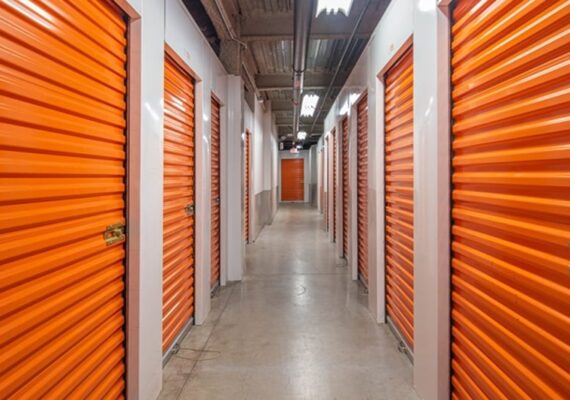One of the most challenging aspects for military families is securing housing for a PCS. Yes, the military allocates house-hunting days – but if we’re being honest, it’s often not feasible to take a house-hunting trip before you PCS. It may sound nerve-wracking at first, but renting sight unseen and securing a rental before you move can eliminate a lot of stress.
When you’re a thousand miles away – finding a good rental can seem overwhelming. Not to worry, it may be easier than you think! The following strategies work in ANY market.

Give yourself a head start over the competition
If there’s even the faintest whiff of PCS orders in the air – set yourself up to pounce on a rental, as soon as you find it, with a “rental ready folder.”
Start by creating an online, shareable folder. Google Drive and DropBox are both excellent options. Then add the following.
- A recent credit report
- Most recent W-2 tax statements (to prove yearly income)
- Most recent monthly Leave and Earnings Statement (LES’s) and if applicable, spouse’s pay stubs
- Create a rental/homeownership resume document. It can be as simple as a word doc, or you can use online form builders, but it should include:
- Names and ages of everyone who will occupy the home,
- Addresses where you have owned/rented, duration, and the reason for leaving,
- A reference for each address listed (name, your relation to the reference, and their contact info),
- Any information regarding pets, and proof of current vaccinations.
- Write and save a generic email template that you’ll send to a potential landlord/listing agent. When you find a rental you like, you’ll simply copy and paste your template – add the listing agent’s contact info and property, and the link to your rental folder and you’ll be ready to hit send in less than a minute.
Having all of this information at your fingertips and ready – could mean the difference in applying first, or tenth in line.
Starting the search
Whether you rent or buy, location matters. But how do you find “the best” area?
Due to federal fair housing laws, property managers and real estate agents cannot actually tell you what the “best” areas are – that’s called “steering” and it’s illegal. But … other military families – and Military CrashPad – can give you the full scoop you’re looking for.
While a CrashPad may not fit your long-term rental needs, the units featured are excellent properties in top locations. You can use these locations to help you zero in on some of the most desirable areas that accommodate the needs of military families.
There are also several military-specific housing websites where you can read honest reviews written by military families at installations across the country. The reviews are thorough and include top schools, neighborhoods, real estate agents, property managers and more. PCSGrades is a great resource for finding neighborhoods and realtors. As always, teamwork makes the dream work – don’t go it alone!
- Tap into your network.
- Crowdsource, ask for help, and search local Facebook spouses’ groups, AHRN.com and Homes.Mil
- Don’t forget about real estate agents. A quick Google search can reveal the top agents in an area, and they often also rent properties, as well as sell them! Reach out and tell them you’re looking for a great rental.
It won’t take long for the best neighborhoods that meet your family’s needs to start bubbling to the surface.
Leverage automatic alerts and notifications
As you narrow down neighborhoods, use web-powered notifications and alerts to search for you – 24/7.
- You can set and save home searches based on your minimum rental parameters, such as square footage/bedrooms, and any deal-breaker amenities, such as yards, fencing, garages, etc. on most real estate search sites.
But – an extra trick we like to use it to set up a Google Alert. You enter the keywords you want, i.e. “Zip code 12345 Houses for Rent”, to receive instant email alerts delivered right to your inbox when those keywords appear. So – instead of you scouring a dozen real estate websites, a Google Alert now does that for you – automatically – and notifies you of matches from any site that pings – setting you up to be among the first to “see” a new rental posting, regardless of what website it’s listed on.
Tip: Set the alerts to “as-it-happens” to get real-time feeds.
Be ready to act fast
For a hot rental in a highly desirable neighborhood, speed is your best ally. This is the biggest reason for having a complete “rental ready” folder is essential.
When you get a rental match – do a quick overhead satellite view with Google Maps to see any nearby amenities, then change the setting into street view and take a “neighborhood walk” to see what the street … and your potential neighbors look like. Don’t forget to map commute times to your new installation.
If it passes the test, it’s time to reach out.
Approach the process as a job interview, and assume you’ll have competition.
- Be seen as a dream tenant. Be personable and professional in any and all communications.
- If you can, call the listing landlord, or agent – state your interest, and then email them the link to your “rental-ready” folder, with all the documentation they’ll need to rent to you.
- Not to worry if you get a voicemail. Leave a message, stating who you are, and that you’ll be emailing them. Then simply open up your email template, customize the name and property address, include the link to your folder and send immediately.
Sweeten the deal, for a better chance of “Yes!”
All landlords want the same thing: a tenant who will consistently pay rent on time, and not trash the place.
Aside from damages, tenant turnover is one of the biggest losses of income for landlords, and they will actively try to reduce any vacancies. Which gives you a few points to leverage.
- Offer to sign a longer lease. This removes stress from landlord/tenant turnover. Caution: Make sure this is a rental you really want – as you’ll be in it for the long haul, if not.
- Offer incentives (extra deposit for pets, or even kids)
- Showcase your own network, and offer to help find your replacement tenant when your tour is up.
With these strategies – you’ll be able to cross off one of the biggest worries on your PCS checklist, and be in your perfect rental in no time!
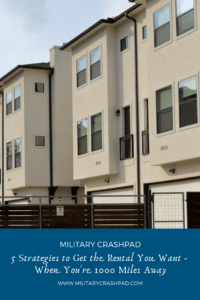
Written by: Kristi Adams